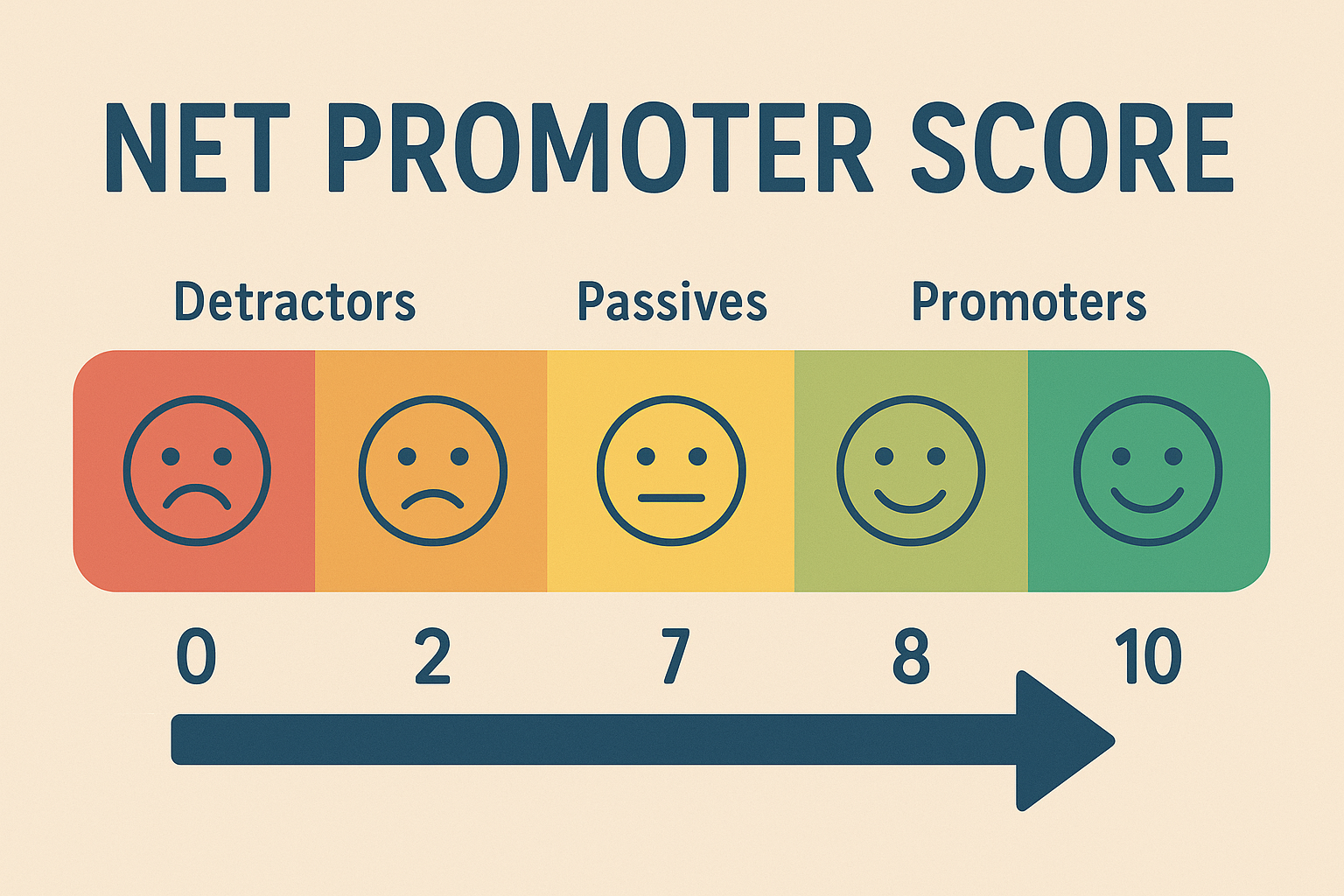This article is for anyone interested in using AI to support their writing journey. We’ll cover why having a basic understanding of how AI works is critical to selecting the best tool, along with your favorite AI writing tools compared. As writers, we each have our own way of turning the random ideas swirling around in our heads into fully fleshed-out stories on the page. Our writing processes are as varied as our tastes in food, yet we all share the same goal: To write a great book. Maybe you’re a pencil and paper first drafter or prefer an old school typewriter. Or, perhaps you’re on the opposite end, where the more tech, the better! Wherever you fall on the writing process spectrum, you’re likely in good company. We all have our quirks. That’s what makes what we do so much fun! Book writing is going through a metamorphosis. Self-publishing is on the rise, and more writers than ever are publishing books. It’s no surprise that many have adopted AI in one form or another. It’s everywhere and hard to ignore. Note: Selfpublishing.com’s stance on artificial intelligence is that AI can be a useful tool for outlining and brainstorming ideas, but should not be used for book writing. Let’s get started:Types of AI writing tools availableTypes of AI writing toolsHow to choose between categoriesCore featuresPrivacyModel qualityContext window1. The “window” is the AI’s short-term memory2. It’s measured in tokens, not words3. Why it mattersProject memoryExport and format optionsCollaboration capabilitiesPricingBest way to compare toolsAI writing tools comparedWhich is the best AI writing tool for you? Book Outline Generator Choose your Fiction or Nonfiction book type below to get your free chapter by chapter outline! Please select your book type FictionNon-Fiction GENERATE Book Outline Generator Enter your details below and get your pre-formatted outline in your inbox and start writing today! CONGRATULATIONS Thanks for submitting! Check your email for your book outline template. In the meantime, check out our Book Outline Challenge. Join The Challenge Today Before we go through the different AI writing tools available, here’s a quick snapshot of how they are built: AI tools are based on large language models (LLMs), which are, in simple terms, computer programs that learn to “talk” like humans by identifying and distilling patterns in huge amounts of text. Most (or all) of the tools discussed below use the same family of large language models (e.g., OpenAI, Anthropic, Google) as a base, but each tool can differ widely based on how it’s built, which data it’s trained on, and its features. For authors, this means that even tools built on the same LLM can have very different results, so it’s best to test them and compare their output before making a final decision. Types of AI writing tools available Types of AI writing tools Below are the main categories of AI writing tools: 1. Chat assistants (e.g., ChatGPT, Claude) provide Q&A chat-style “conversations.” These are great for research, brainstorming ideas, and outlining. This type of AI assistance works well for writers who want a more interactive experience. 2. Long‑form & book‑focused assistants (e.g., Sudowrite and NovelAI) offer longer outputs, which are useful for novelists and nonfiction authors working on multi-chapter projects. 3. Short‑form marketing and copy tools like Jasper, Copy.ai, and Writesonic help authors and self-publishers create marketing assets like blurbs and ads for their brand 4. Editing, grammar, and style assistants like Grammarly and ProWritingAid are useful for proofreading, grammar correction, tone adjustments, and style suggestions. These types of tools are best for authors preparing a final draft or polishing emails or marketing copy. 5. SEO and content optimization tools like SurferSEO and Ahrefs are great for keyword research, heading suggestions, optimizing text for search engines, and content frameworks. 6. Niche tools (dialogue, character, and creative‑assist) are especially useful when you have a specific writing need like dialogue support, plot suggestions, or character consistency. Fiction writers who need specialized support will find niche tools like Sudowrite and Novel Crafter helpful. 7. Research, citation, and fact‑checking assistants help with research, validating facts, pulling citations, and summarizing sources. Nonfiction and academic writers will find these tools especially useful. How to choose between categories Before beginning your AI writing tool search, consider the following: If you want to brainstorm ideas for your first draft, start with a chat assistant. If you need a space with tools to help you work on your first draft, prioritize long‑form/book‑focused assistants and editing tools. If marketing and discoverability matter more, combine short‑form copy tools with SEO optimizers. Once you understand the type of tool you need, make a list of AI tools in that category and then compare the following: core features privacy model quality context window project memory export/format options collaboration capabilities pricing Core features Writing modes and templates — What is the tool best suited for: ad copy, blog posts, emails, long‑form drafting, outlines, or scenes/chapters, ad copy? Editing and style controls — How in-depth is the editing support? Is it basically a spell checker, or can it also check for tone and clarity? Prompting/instruction tools — Does it offer built‑in prompts or the ability to save custom instructions? Retrieval and citation (RAG) — Can the tool access your files or the web and attach sources or citations? Project and file management — Does it offer a folder structure to organize your content and features like version history and autosave? What import/export formats are included? Integrations and APIs — Can it integrate with other platforms like Google Docs and Word? Multimodal support — Is the tool multimodal? Can it process and interpret text, images, audio, and visuals? Privacy Data usage policy — Will your input be used to train the tool’s AI model? If so, can it be turned off? Look for explicit “not used for training” statements, especially if you’re working on unpublished manuscripts. Storage and retention — How long is your text stored and where (region/country)? Once you upload your content, can it be permanently deleted from the site? Access controls — Does the product offer team roles, so you can control who sees your draft? Encryption and compliance — Are data encrypted in transit and at rest? Does the vendor mention SOC2, GDPR, or other relevant compliance? On‑premises or private deployment — For high‑sensitivity work, use extra precautions and check to see if the vendor offers self‑hosted, private cloud, or isolated model instances. Model quality Base model and fine‑tuning — Just because an AI model can create human-like content doesn’t mean it was specifically fine-tuned for creative writing, so look for information on which base LLM is used (proprietary, OpenAI, Anthropic, open source) or ask. Accuracy — AI is still known for hallucinations (generation of random, unfounded information), so it’s important to test it on factual queries. Hands‑on testing — Create a relevant prompt and run it across multiple AI tools to compare output, including editing time. Context window Context window size — This determines how much prior text the model can “see” when generating. For clarification, I didn’t fully understand how this worked, so I asked AI to clarify itself :), and this is what it said (ChatGPT): The “context window” refers to the amount of text (measured in tokens, not words) that an AI model can “see” or “remember” at one time while generating a response. Here’s what that means in practice: 1. The “window” is the AI’s short-term memory Think of the context window like the AI’s working memory.Everything inside the window — including: your prompt (what you type), the AI’s previous responses, and any system instructions — is visible to the model while it’s producing the next piece of text. Anything outside that window is forgotten (unless summarized or reinserted). 2. It’s measured in tokens, not words A token is roughly ¾ of a word in English on average.For example: “ChatGPT is great!” → 4 words, but 5 tokens. Different models have different context window sizes: GPT-3.5: ~4,000 tokens (~3,000 words) GPT-4: ~8,000–32,000 tokens (up to ~24,000 words) GPT-5 (what I’m running on): even larger — up to hundreds of thousands of tokens depending on configuration. 3. Why it matters Longer context windows let the AI work with longer documents, remember more conversation history, and maintain coherence over extended writing. Shorter context windows mean the AI may lose track of earlier parts of a conversation or document unless you remind it. Project memory Project memory and character tracking — If you’re using an AI tool to help you analyze your plot, world details, or other story elements, how good is its memory over multiple feedback sessions? Know what it can handle to prevent inconsistencies in your content later. Workflows for long projects — If you’re using an AI tool editor to write your manuscript, you want to make sure that the tool supports things like chapter linking and global searching within the manuscript. Export and format options Export formats — Does it export to DOCX, EPUB, PDF, Markdown, or plain text? Publishing industry standards require specific formats, so you want to ensure the tool is able to export to file types like DOCX, EPUB, PDF, Markdown, or plain text. Preserve structure and metadata — It’s critical that when you export your files, everything remains intact, like headings, footnotes, chapter breaks, and metadata. Another plus is the ability to go back to earlier versions to review or switch to. Collaboration capabilities Real‑time coediting — If you are coauthoring or working with an editor, you’ll want to make sure multiple people can work on your manuscript together. Comments and suggestions — Inline commenting, suggested edits, and assignee tags help editorial workflows. Role‑based permissions — When a lot of hands are on your manuscript, you want a layer of protection. Role-based permissions allow you to assign specific access, such as reader, editor, and admin. Shareable links and review flows — If you have proofreaders or beta readers, having the ability to generate temporary links to share can make the review process for your manuscript easier. Activity audit — These logs are especially useful when collaborating with others, so you’ll know who changed what in the document and when. Pricing Pricing model — AI tools come in several different payment structures: Per‑month subscription, pay‑as‑you‑go (tokens), seats per user, or enterprise licensing. Some are free. Hidden costs — Watch out for limitations on content length, number of exports, or API usage. Trials and credits — When comparing tools, look for free trials or low-cost credits to make the selection process easier. Scale and future needs — Are you planning to write a series? Make sure the platform you choose can handle potential growth, so you won’t have to deal with migration and the extra expense later. Best way to compare tools Create a basic spreadsheet. Define the top 3 ways you’d like to use an AI tool (e.g., character support, ad copy, editing). Create 4–6 sample tasks to test each tool Create a spreadsheet with the following labels across the top: Collaboration, Context window, Export Formats, Feature, Model name, Note, Price, and Privacy (training use); then fill in the AI tools in the first column and score each tool. Run the same prompts for each AI tool and use the note section to mark things like percentage of edits required, any hallucinations. quality of output. If you don’t find a perfect fit for your needs, test additional AI tools or decide on tradeoffs based on your priorities: Additional thoughts on selecting the best tool. If you’re working on a book draft, prioritize context window, project memory, and strong export options. If you’re concerned about leaks, focus on deletion policies and private hosting options. If you are working with an editor or coauthor, prioritize collaboration features and role controls. If you plan to use AI tools for marketing (i.e., ad copy, blurbs, etc.), prioritize templates and model fine-tuning specifically for marketing. AI writing tools compared AI Writing ToolWebsitePricing (as of 2023)Tools OfferedOpenAI ChatGPTopenai.comFree (GPT-3.5) / $20/month (GPT-4)Text generation, story ideas, character creation, dialogue writing, brainstorming, summarizationJasper AIjasper.ai$49/month (Starter) / $125/month (Boss Mode)Blog posts, social media content, ad copy, email templates, long-form content, creative writingCopy.aicopy.aiFree plan / $49/month (Pro)Story ideas, character names, dialogue, writing prompts, content generationWritesonicwritesonic.com$19/month (Basic) / $59/month (Professional)Blog posts, landing pages, ads, social media, book blurbs, creative writing, product descriptionsRytrrytr.meFree plan (5,000 characters/month) / $29/month (Unlimited)Story writing,